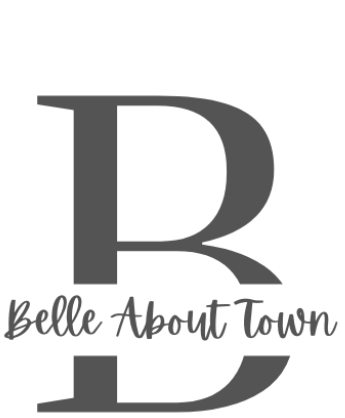New Phone? Get Safety Savvy

 We are a nation of mobile phone lovers, so a new smartphone may be top of many people’s list for the new year. Whilst you are getting to know the fun and funky functions of your new mobile it’s also the ideal opportunity to give it and your personal data stored inside it real protection from snoopers right from the get-go.
We are a nation of mobile phone lovers, so a new smartphone may be top of many people’s list for the new year. Whilst you are getting to know the fun and funky functions of your new mobile it’s also the ideal opportunity to give it and your personal data stored inside it real protection from snoopers right from the get-go.
Fun, exciting and essential as they are smartphones have become a major target for a wide variety of criminals who can put malware on them to try and steal personal information, monitor, spy and track victims via their own phones. Aside from abusers it can also be an irresistible temptation for partners, friends or colleagues to snoop on texts, contacts and photos.
Jennifer Perry, CEO of Digital-Trust, a new organisation set-up to help victims of digital abuse and intrusion, said “We have victims who have had their phones compromised by an ex-partner who then used their phone to post awful messages on their Twitter, or contact their friends and family and send abusive text or even worse – intimate pictures. It is far better to secure your phone when you first get it and start off with better security habits, then deal with an incident later”. She adds “Setting up your new phone to secure your data and privacy not only helps you to be safer but it will also make your battery last much longer, which is a real bonus”.
Now you have a new mobile, its also worth really thinking about what are you going to do with the old one? You may want to pass it to someone, or sell it, but you don’t want to pass along all your contacts, old text and photos as well.
David Benford, Director of Blackstage Forensics who are cybercrime advisors and specialists in digital forensics said,“The amount of data left on old mobile phones is astonishing. I’ve examined phones where not only did they not delete all their online account login details but also left credit card details and photos. That information in the wrong hands could cause both reputational and financial damage”.
Ten Steps to Secure Android and iPhones from Intruders
- Play with your phone – spend time learning about its features to through the security and privacy options on your new phone, not just once but also after you load apps see what changes.
- Lock your screen – Use a password, pin, finger print or pattern to lock your screen and anyone picking up your mobile and reading text, contacts and viewing your photos.
- Control your network connections Turn off location, wifi, Bluetooth, location services and NFC when you aren’t using it. With practice it will be easy to do and it will help stop data from leaking and save your battery too!
- Install security software on your phone. Yes, even iPhones get nasty viruses. Security software also comes with extra useful features such app locking,whitelists, remote wipe your phone if it is stolen.
- Security products Android: Avast, McAfee or Kaspersky
- Security products iPhone: Avira, Avast or Intego
- Use a password manager. This is an application that will generate, secure and save your passwords. Use a password manager that syncs with all your devices so have access to all your online accounts whether you are on your pc or mobile
- Password managers available on both Android and iPhone: LastPass or Keepass
- Set-up two step authentication on Google, iTunes, iCloud, Facebook and any other app that will allow you. Two step authentication means that in order to change settings in the future it will send you a text code which makes it much more difficult for people to hack your online accounts.
- Turn off geotagging on photos When you take a photo with a smartphone it puts data on the photo to say exactly where it was taken. If you send the photo with that in it, anyone seeing can find out where it was taken and therefore possibly where you are too. You will find an option to turn off geotags under your Location or Camera settings
- Turn off Screen notifications besides draining your battery, it will flash updates on your screen from your email and other updates which can disclose information you would rather keep private.
- Free Wifi can be risky because while you’re connected to thewifi, people can snoop on your device. So if you are using a freewifi service use a VPN (virtual private network) service which creates a secure connection online and keep your passwords and information safe.
- VPN products for Android and iPhone: Tunnelbear and Hotspot Shield
- Don’t use social media apps whilst location services is switched on, otherwise your exact location can be shared automatically with other users and make you vulnerable
Extras for Android
- Disable app downloads from unknown sources Go to the security under settings menu of any standard Android device. There is a check box that enables and disables installing ‘unofficial’ apps. You want to disable it so you don’t get unwanted malware.
- Use a permission or privacy apps whenever you install an app it asks permission to use your data. It is supposed to be in order to run the app, but often it also gathers far more. Permission apps will allow you to which apps are spying on you and help you manage your permissions.
Android permission apps: SnoopWall Privacy App or Clueful Privacy Advisor
Getting rid of you old phone safely
Are you planning to pass or sell your old phone? You will want to make sure you are only passing on the phone and not access to your accounts or photos.
- Back up all your data, including contacts
- Remember to remove the SIM card and any external storage such as a microSD card
- Keep the serial number of the phone on file for your records.
Iphone: Deleting information off the iPhone is easy and thorough:
Go to Settings > General > Reset > Erase all Content and Settings
Android phones: a reset can still leave data on your phone that can be recovered. If you have an Android phone you should encrypt your phone and then do a factory reset.
Go to Settings > Encrypt phone > go back to Settings > backup & reset > reset phone