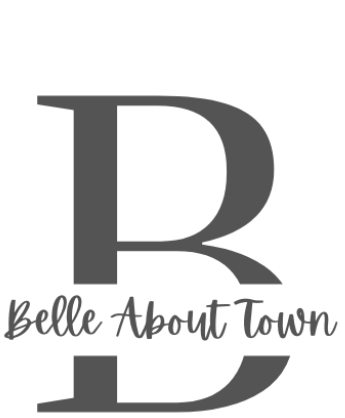5 Photography Tips to Make Your Day Trip Insta Ready


2020 was a complete right off for photographing day trips and holidays. We actually feel as if we have a whole year of images missing from our phones and hard drives due to the pandemic. Now in the grand scheme of things, that isn’t too upsetting, but being able to document those moments and time together with our nearest and dearest is what’s sad about it.

It feels as if life was put on pause and now in middle of 2021 it’s as if we have been put on fast forward trying to catch up. Do you feel the same? Have you been invited to plenty of social gatherings, days out and events to make up for the severe lack, or are you slowly easing yourself back into it?
The one element we can all agree on is that lockdown was an isolated time and one where we missed our friends and family significantly, so now really is the time to make up for it and photograph as much as you can when together!
Belle spoke to Stephanie Cronin of Summers Photography for tips on how to make your day trip Insta-ready. Stephanie helps women in business create stand out images in their business. Here’s what she told us…
If you are anything like me, most moments are documented, but not all moments are shared on social. There are just some images that are for the frames on the mantlepiece, the digital frame in the kitchen or for printing to be sent to grandparents. This isn’t an instruction on sharing every photo you have created on a public platform as all of these tips and techniques are applicable to on or off social media. It really is what you feel comfortable with. However, the following tips will help improve your photography for the ‘gram or your Granny.

- Become a photojournalist on the fly. Photography styles have changed over the years. Trying to get the kids to all look at the camera and smile is not easy and it really isn’t the aim of the game. We are looking for real, authentic moments that show personality of the people you are with. Moments sat around a table with laughter filling the air, the kids observing animals from afar or quiet moments reading a book; it’s those moments that mean a lot more than shouting cheese at the camera and getting frustrated! * Top tip – use your phone on silent mode so they don’t hear you taking photos and keep your finger held down on the shutter button for a burst mode of photographs. There will bound to be a few keeps in a flurry of deletes!
- Flip it. Yes – turn your phone upside down so the lens on the back is now at the bottom and the shutter button is at the top. The reason why? It gives a totally different perspective to the photograph you are creating. This goes for everything from kids, objects, locations – try it the next time you pick up your phone for a photo! * Top tip – make sure that your hand is not covering the lens when you turn the phone upside down! If you need a bit of stability, lean the phone on the table or steady surface.
- Live Photo mode. Live Photo mode is an underrated mode on Apple phones. It’s not a video, not a still photo – it’s a great combination of the two! It brings your still photographs to life by recording 3 seconds throughout the image when you want to capture the sounds but don’t need a few minutes video. The Live Photo records 1.5 second before you take the picture and 1.5 seconds after you’ve pressed the shutter button. Make sure that you are steady for those 3 seconds as if you raise and move the camera, it will be recorded in the live shot. * Top tip – get used to turning Live Photo on and off, only really use it when you wish to capture something moving or the sounds surrounding you. As it is holding more information about the image, it will take up more space on your phone.

- Brightness / Darkness. Perhaps you are photographing in a museum and it’s a little dark – add the flash? NO! What you can do is increase the amount of light that is getting into the camera by increasing the exposure. You do this by tapping on your subject, keep your finger on the screen and push up. There will be a little sun that appears and you will see an instant change in the brightness of the image. The camera will lock that until you tap the screen again where it will reset again. Perhaps you are on the beach and it’s the opposite and too dark? Follow the same technique of tapping the screen, yellow box and sun will appear and push down to make it darker. * Top tip – experiment doing this at home to get the technique just right, then you will see if you prefer the brighter, darker or just right exposure.

- Get close. We want to see faces and features! Get physically closer to your subject, or even use the x2 zoom to use the telephoto lens within the iPhone feature. This is better than digitally cropping the photograph which reduces the quality significantly. The more details you have more chances to add to your story of the day out. * Top tip – There is a great rule of thumb to fill the frame with your subjects in order to create more interest. You can turn a guide on in your cameras settings which adds a grid to your camera to help you line up the composition. You can find it here – Settings – Camera – Composition – Grid turn on.
By implementing even one of these tips will transform your day trip photographs! Being present is the best way to enjoy your time together, but following the tips above will help create beautiful memories from the day.